Category-specific RSS feeds in Jekyll
Chris Shaw asked me if I had category-specific RSS feeds on my site, and it felt like a perfectly reasonable request in the spirit of IndieWeb. This is a statically generated Jekyll site, and I couldn’t really find out-of-the box examples that worked exactly for my site.
Although, if you’re trying to kill two birds with one stone - that is to add categories and category feeds, you should use the jekyll-archives plugin, which seems to be capable of both generating the category pages, and category-specific RSS feeds.
I already have working and heavily customized categories through the unofficial jekyll-category-pages, and I needed a custom solution. This solution doesn’t rely on jekyll-category-pages though.
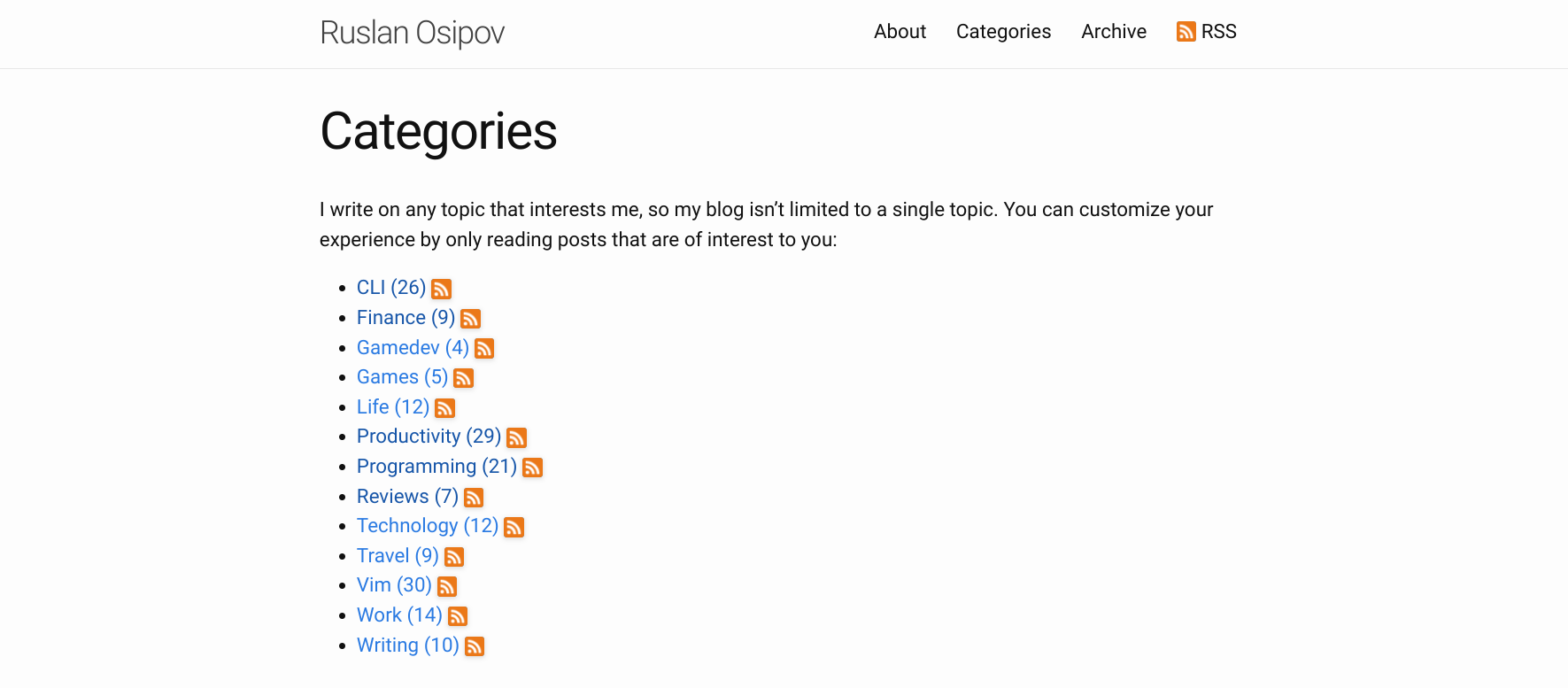
My Ruby skills are rusty, so I used Gemini Pro 2.5 to give me a hand with code generation. It took a couple of iterations, but the result is working fine.
First I added _layouts/category_feed.xml to create a layout:
---
layout: null
---
<?xml version="1.0" encoding="UTF-8"?>
<rss version="2.0" xmlns:atom="http://www.w3.org/2005/Atom">
<channel>
<title>{{ site.title | xml_escape }} - {{ page.category | xml_escape }}</title>
<description>Recent posts in {{ page.category | xml_escape }} category on {{ site.title | xml_escape }}.</description>
<link>{{ "/" | absolute_url }}</link>
<atom:link href="{{ site.url }}{{ site.baseurl }}{{ page.url }}" rel="self" type="application/rss+xml" />
<pubDate>{{ site.time | date_to_rfc822 }}</pubDate>
<lastBuildDate>{{ site.time | date_to_rfc822 }}</lastBuildDate>
<generator>Jekyll v{{ jekyll.version }}</generator>
{% for post in site.categories[page.category] %}
<item>
<title>{{ post.title | xml_escape }}</title>
<description>{{ post.content | xml_escape }}</description>
<pubDate>{{ post.date | date_to_rfc822 }}</pubDate>
<link>{{ post.url | absolute_url }}</link>
<guid isPermaLink="true">{{ post.url | absolute_url }}</guid>
{% for tag in post.tags %}
<category>{{ tag | xml_escape }}</category>
{% endfor %}
{% for cat in post.categories %}
<category>{{ cat | xml_escape }}</category>
{% endfor %}
</item>
{% endfor %}
</channel>
</rss>
Then, I added _plugins/category_feed_generator.rb (be sure to customize the blog/categories path to your liking):
module Jekyll
class CategoryFeedPage < Page
def initialize(site, base, dir, category)
@site = site
@base = base
@dir = dir
@name = "#{Jekyll::Utils.slugify(category)}.xml"
self.process(@name)
self.read_yaml(File.join(base, '_layouts'), 'category_feed.xml')
self.data['category'] = category
end
end
class CategoryFeedGenerator < Generator
safe true
def generate(site)
if site.layouts.key? 'category_feed'
dir = 'blog/categories'
site.categories.each_key do |category|
site.pages << CategoryFeedPage.new(site, site.source, dir, category)
end
end
end
end
end
This creates feeds like /blog/categories/programming.xml (or whatever URL you used).
Finally, I added category specific links to the category listing pages and the category index (that part will be specific to how you choose to display your categories): RSS feed for Programming.
<a href="/blog/categories/programming.xml">RSS feed for Programming</a>
You can see the full commit with the changes here. Happy Jekyll-ing!